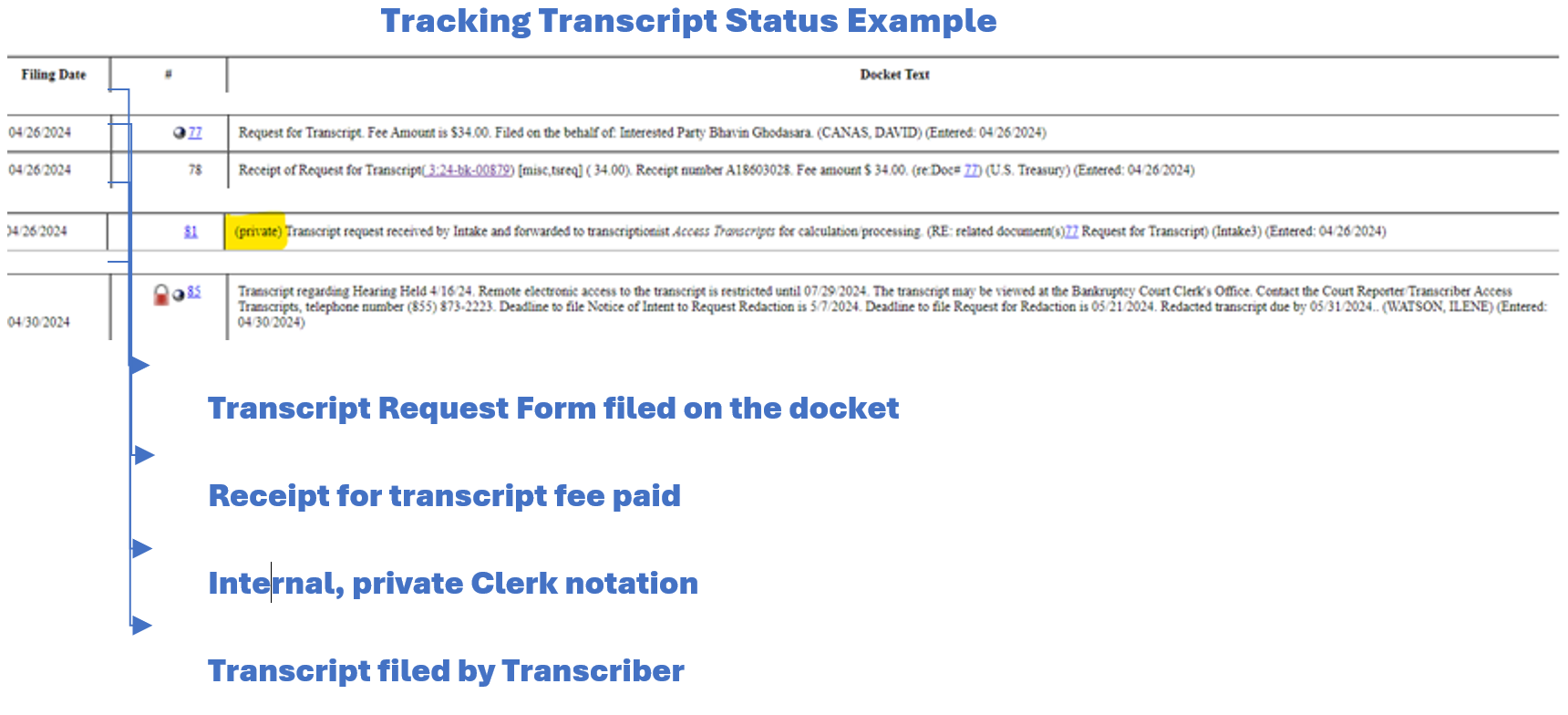How to Track Transcript Status
EFFECTIVE November 25, 2013
The following events are available on the applicable case docket in CM/ECF for tracking the progress of a transcript request. To view the case docket, you must either use a PACER account (NextGen CM/ECF or ECF) or the Court’s public computer terminals located in Room 170, U.S. Customs House, 701 Broadway, Nashville, Tennessee. Before requesting a transcript of a hearing, parties are encouraged to check the case docket to see if a transcript for the specific hearing has already been filed or is being processed by a transcription service.
- Transcript Request (Order) Form (Public Request): ECF filers requesting a transcript must complete the Court’s mandatory Transcript Request Form and then file it with the Court using the ECF docket filing event: Request for Transcript. Non-ECF filers {includes self-represented parties (pro se)} may mail in or hand-deliver the form to the Court if excluded from the mandatory ECF filing requirement pursuant to ECF Procedure 2.2. If a party falls within the defined exclusion, the Clerk’s Office will file a non-ECF filer’s request for a transcript upon mail receipt or hand-delivering to the Clerk’s Office.
Note: The Clerk cannot docket a transcript request unless it is accompanied by the mandatory Request for Transcript fee required by the Judicial Conference’s Fee Compendium.
- CHECK THE CASE DOCKET before filing a Transcript Order Form. If a transcript for the hearing requested has been made or the transcript filed on the case docket, DO NOT FILE THE TRANSCRIPT ORDER FORM. Contact the transcriber directly for a copy of the transcript.
- NOTE: NEITHER THE COURT NOR THE CLERK IS RESPONSIBLE FOR DETERMINING IF A HEARING HAS BEEN PREVIOUSLY TRANSCRIBED.
- Transcript Record Transmittal: Upon the filing of the transcript order form, the Clerk’s Office will prepare and send the Court’s records to the transcriber. If the transcriber communicates that they are not available to transcribe the request within the time requested by the filer, please do not select your own transcriber. The Clerk will go to the next available transcriber that can accommodate your request.
The Clerk’s Office enters an internal, private ECF docket entry to notate for Court and Clerk staff that the request has been transmitted to the transcriptionist. Because this is a private event, the public will not see the internal note, or the docket entry number assigned to the event.
- Transcript: Upon completing a transcript, the transcriber files and uploads the transcript to ECF (record) using the following docket text example, “Transcript regarding Hearing Held 4/4/23. Remote electronic access to the transcript is restricted until 8/3/23. The transcript may be viewed at the Bankruptcy Court Clerk's Office. Contact the Court Reporter/Transcriber Access Transcripts, telephone number (123) 456-7890. Deadline to file Notice of Intent to Request Redaction is 5/12/23. Deadline to file Request for Redaction is 5/26/23. Redacted transcript due by 6/5/23 ...” The transcript (PDF) is restricted to Court staff and public computer terminal viewing for 90 days in accordance with Judicial Conference policy enacted September 2003.
Historically, transcription services in this district are speedy in acknowledging the request for transcript and working with parties to file transcripts quickly on the record.