ECF has been updated to accommodate the “No App Fees” as described by Administrative Order 23-1. Please be sure to remember that Administrative Order 23-1 is only applicable to bankruptcy cases filed on or after January 1, 2023. Cases filed prior to that date, but on or after March 1, 2018 are still governed by Administrative Order 20-2. When filing a No App Fee, ECF should take you to the correct drop-down menu for the applicable selections based on the filing date of your case.
Reminder: The No App Fee for the seeking of post-confirmation fees from funds held by the Chapter 13 Trustee is ONLY available in cases filed on or after January 1, 2023 and will not appear as an option in older cases.
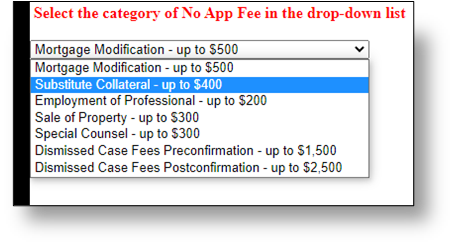
How do I file a No App Fee in ECF?
First, make sure that you are eligible to receive a No App Fee by reviewing Administrative Order 23-1 and your executed Rights and Responsibilities Agreement that was executed by you and your client. If eligible, follow the steps below in ECF:
- Select Bankruptcy from the top of your ECF screen.
- Select Other/Notices
- Enter the case number and click Next
- Select No App Fee from the drop-down menu (or search No App Fee) and click Next
- Select the Attorney, most likely yourself, and click Next
- Select your client(s) and click Next
- Check the box to select “Refer to an existing event” and click Next
- Select the Docket Entry that contains a signed Rights and Responsibilities Agreement or other document that permits use of the No App Fee and click Next
- Verify the correct filing date of your application and click Next
- Select the appropriate No App Fee sought from the drop-down list and click Next
- Fill in the applicable fields for your No App Fee and click Next
- Verify the docket entry is accurate and click Next to certify the accuracy of the filing and submit for filing.
