Because the Court is a mandatory CM/ECF filing Court, non-physical exhibits used in a trial, hearing, or contested matter must be filed on-line using the CM/ECF module. Any party filing exhibits should consult the Electronic Evidence Submission Application (EESA) found on the Court’s website for a full explanation of procedures and exhibit guide.
Important Note Regarding EESA Browser Support: Filers are highly encouraged to use Firefox, the browser officially supported by the Court and Clerk. While filers
may use Google Chrome and Edge browsers, neither the Court nor the Clerk’s office can assist a filer if there is a failure in the submission or retrieval of exhibits when using browsers other than Firefox.
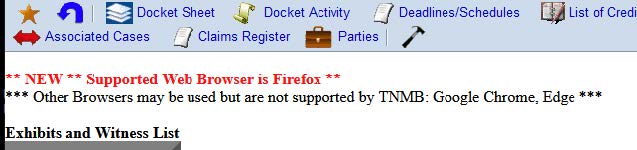
Most issues reported by Filers attempting to use EESA are due to account sharing or failing to clear a browser’s cache prior to uploading the documents.
Refer to the EESA Guide and Electronic Evidence Procedures for specific instructions and information.
5.2 Locating the “Exhibits” Section in CM/ECF and Filing Exhibits
Once you are logged on CM/ECF:
• Go to the Exhibits section >
• Click on Exhibits category to file exhibits through EESA.
